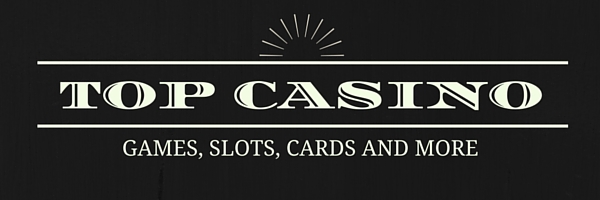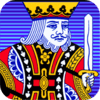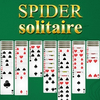Mobile Poker from Ongame – Part One
Latest Casino News TopCasinoGames.eu 24 Apr , 2019 0
Poker players, surely, know the name of the poker network - Ongame. That's one of the largest poker networks for now (and before the expulsion of the Americans was the largest). The Ongame Company itself, as had been already mentioned, was acquired by the bookmaker BWin. Ongame Company owns not only the software, but a couple of large online poker rooms such as PokerRoom and EuroPoker. So it turns out, that rarely these poker rooms, actually belonging to the one and only owner, are also using Ongame mobile casino games software for their mobile poker versions. Perhaps, mobile software already exists or will soon be developed for other rooms of this network, but I did not yet come across any.
So what kind of mobile poker software Ongame Company offers? Well, the game "weighs" about 250 Kb and includes likewise online and offline options where you can practice your poker skills: to take advantage of tournament features, playing at four different skill poker levels - from beginner to expert, and of course to win mobile poker bonuses.
But, surely, the most interesting option is mobile poker games. There's only one game - Texas Hold'em, and only cash games. You may download certain options, for example, a four color deck, 3D graphical game, a chat, detailed info, sound etc.
Before starting a mobile poker game you should filter the poker tables, select the game type (limited, unlimited), table size (full, shortened, one to one), limits, and also mobile poker for real money or play money, or offline tournaments.
Having done the selection, press "Get Tables", you would find a list of the available tables - these will be the same poker tables as in the online version. If you select the option "show full tables", you get all the tables available; if this option is not installed - only those tables which are not fully occupied. For every table, after it's selected, you can acquire additional info (hands per hour, average pot, flop view percentage). Unfortunately, the current version lacks the opportunity to join a queue to a table; you can join a wholly occupied or open and watch the game at a fully occupied table.
Visually a table is a finished copy of the online poker room version - same avatars, same design, but you are able to see on the display only a little more than half a table at one and the same time.
By using a joypad you can navigate around the table, select the seat you want etc. Enter the amount to play for and confirm with the 'OK' soft button on your phone (If there is a minimum buy-in at the table, this will be displayed). Choose if you want to post a blind right away or if you want to wait for your turn by pressing [1] or [2].
As you can see, the screen inscriptions are quite small, and you have to be very attentive. Basically you have three keys for the navigation: 1 - fold, 2 - call, 3 - bet / raise. In case of unlimited poker, if you bet or raise you open the window, where you can enter a sum (or type it on the keyboard, or add little by little with a joypad). All in all, the interface is quite all right, and I did not have any serious problems, especially in the limited poker. The program consumes not so much traffic, even comparing to a mobile casino; in half an hour I used less than 200 Kb.
[ad_2]
Source by A. Prudent